
iOS or Android? iOS or Android… iOS or Android!? Deciding has never been tougher
The arrival of the Google Nexus 5 is a reason for Android fans to celebrate. LG’s smartphone provides cutting-edge technology for an incredibly reasonable price. However, there’s another reason to get excited – it’s also the first handset to ship with Android 4.4 on board, the latest iteration of Google’s popular mobile operating system. But how does Google’s new update compare to iOS 7? Read on to find out.
Interface

Android fans expecting a massive change similar to that seen between iOS 6 and iOS 7 will be disappointed. Android 4.4 is more evolution than revolution. Visually, it’s a very close match to 4.3, with the biggest aesthetic alterations being a slightly revised “Roboto” font and removal of the solid bar that surrounds the notification area at the top of the screen and the Android command bar at the bottom of the display.
Another change takes place in Android’s app drawer, which is no longer given a boring black and is displays over the homescreen – a much more attractive look. The app drawer has also been trimmed down, with the Widget section being totally removed. It is now accessed by long-pressing the home screen, which is actually a regression on Google’s part, as that was how things were done back in Android 2.3.
Aside from that, things have stayed very much the same in the world of Android; designer Mathias Duarte has shaped the OS to conform to his own unique vision, and what we have now is a more uniform appearance across phones and tablets [at least with “stock” Android]. When 4.4 hits other phones you can expect their respective manufacturers to apply a custom skin.
Ironically, just as Android is finding its feet in terms of interface and appearance, Apple has moved away from the iconic skeuomorphic style to embrace a new look which is – in places – almost indistinguishable from Google’s OS. From the copycat lock screen to the thin fonts and similar app icons, the two operating systems have never looked more alike.
Multitasking
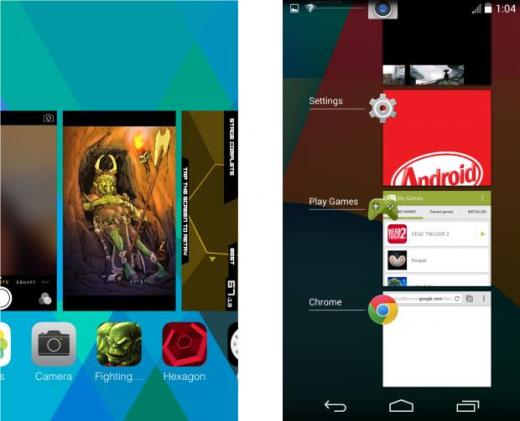
Multitasking in Android 4.4 is very much the same as before and is accessed by tapping the multitasking button. From here you can shut down applications by swiping them out of the application stack.
iOS 7 introduced a multitasking menu which was an almost direct imitation of the one used in Android, right down to using the same swipe gesture to dismiss apps. Inside, however, the core functionality is rather different. While apps in Android can continue to run in the background, in iOS most – but not all – applications are placed in a “frozen” state, which means they don’t consume processing power but can be quickly restarted at a moment’s notice. The advantage here is that battery life is conserved, but it means apps have to be specially coded to perform background tasks. The new iOS update of Google’s Google+ app is a good example – it will soon be able to upload photos to the cloud even when it’s not actually open.
Notifications
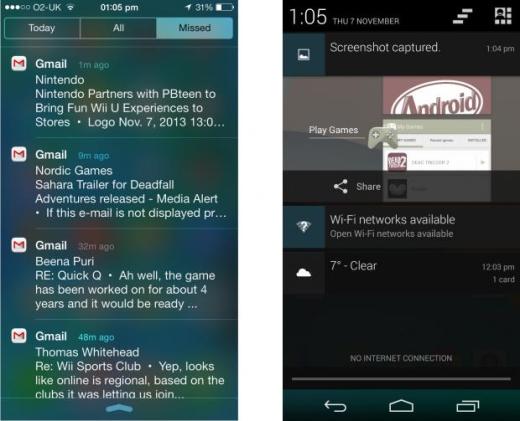
Android has been ahead of the game when it comes to notifications for quite some time now, and while there are no massive changes in 4.4, it’s still streets ahead of iOS. However, it’s important to note that Apple has made massive strides in this area. You can select how apps fire notifications – a banner or an alert – and have them appear in a special pull-down notifications panel, as well as on your lock screen. However, you have less control over notifications than in Android.
In Google’s OS, your notifications are displayed in a pull down menu, but you can swipe away ones you don’t wish to read, and expand some – such as emails – to gain a better preview of their contents before actually opening and responding. Despite the advancements made in iOS – and Android’s lack of change – Google still has the definite advantage here.
Settings

iOS 7’s Control Center is a massive stride forward for Apple, allowing users to tinker with settings no matter where they happen to be in the iPhone’s user interface. The panel allows you to activate airplane mode, switch on Bluetooth, adjust the screen brightness and even turn on the LED flash to give yourself an impromptu torch. All that is required is an upward swipe from the bottom of the screen. This feature can even be enabled so it’s accessible on the lock screen and within applications.
Android’s quick settings functionality offers very much the same thing, and is accessible from the pull-down notifications bar. However, swiping down from the top of the display with two fingers instead of one instantly opens the quick settings menu. To be fair, both operating systems are pretty decent when it comes to this kind of thing, and there’s very little to choose from between them.
Music
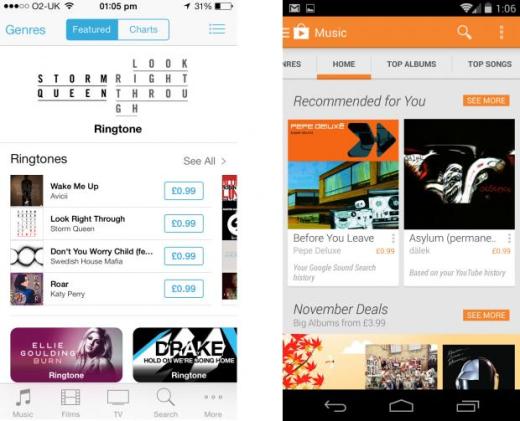
Given Apple’s past history with music, the company revolutionized the industry with iTunes and the iPod, you’d expect it to enjoy a considerable lead over its rivals. However, Google has leveraged its position as the world’s number one search company to make some serious inroads into the realm of audio.
Google Play Music, which ships with Android, allows users to upload 20,000 of their own songs to the cloud for free and access them from any Android device. Twin this with a large music store and the recently-launched All Access service – think Spotify – and it’s clear that Apple’s previously unassailable position as king of the mobile music world is under threat.
However, Apple still has iTunes, and that’s pretty much the de facto online music store right now. Apple also has iTunes Radio to match All Access, and iTunes Match for accessing your own songs in the cloud. With both services offering a decent interface, which ties in neatly with the rest of the OS, there’s actually very little to separate iOS and Android in this regard.
Messaging
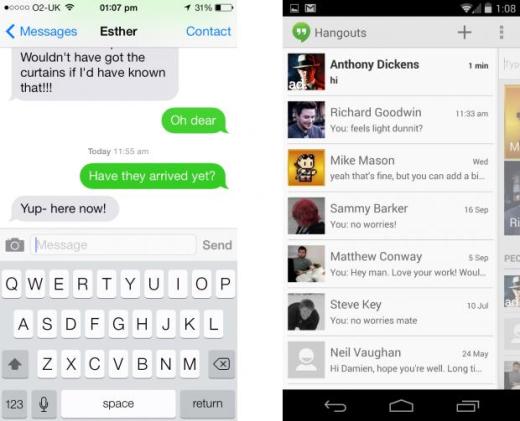
The way Android 4.4 handles messaging represents one of the biggest changes to the core OS. The familiar messaging app is no more. Instead, text messages are rolled into Hangouts, Google’s instant messaging client which replaced the all GTalk app. You can now message and text contacts from the same panel, although Android isn’t smart enough to know when you’re chatting and texting the same person – that skill is exclusive to iOS 7.
Apple’s iMessage functionality knows when you’re texting someone who is also using iOS, and instead of sending a text message, uses your internet connection to send an instant message instead within the same conversation thread. Hangouts, on the other hand, will make you begin a new conversation if you wish to switch from SMS to instant messaging. Google is moving in the right direction here and Hangouts will surely improve over time, but iOS maintains a slim lead in this regard.
Core applications

Both operating systems offer a wealth of pre-installed core applications, many of which have similarities across both pieces of software. For example, signing into your Google account on iOS will offer very much the same experience as it does on Android – calendar appointments, email and contacts can be accessed, albeit in a slightly less intuitive fashion than on Google’s OS.
If you’re a dedicated user of Google Mail then you may want to consider picking Android, because like so many of Google’s apps the service integrates so much better. On iOS, it’s possible to configure the default email account to use Gmail, but it doesn’t pull in email addresses of everyone you’ve ever contacted and you can’t search your entire inbox. A Gmail app is available for download, but it’s somewhat clunky when compared to the native Android offering.
Sharing
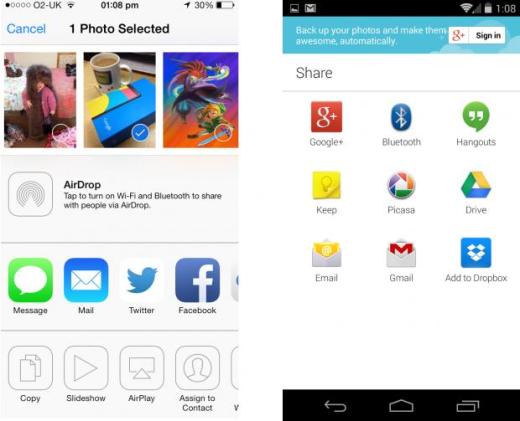
This is another area where Android is king. You can share things in Android between a whole host of applications, but in iOS you’re a little more limited. For example, a photo in Android can be instantly shared with any app on your phone that has the ability to accept images, such as Twitter, Facebook, Instagram, Dropbox and Google+. However, sharing an image in iOS is rather more difficult, and often you have to open the relevant application and access the image that way, instead.
Again, this is something that Apple is working hard to improve. For example, sharing content to Twitter and Facebook is much easier now, as both social networks are hard-wired into the operating system, but it’s clear that Android is leading the charge, despite the lack of any real changes to the way in which its sharing system works. The big difference in 4.4 is the ability to print documents on cloud-connected printers, which is something we’re not entirely sure we’d find ourselves using all that much, but it will be handy for business people.
Gaming
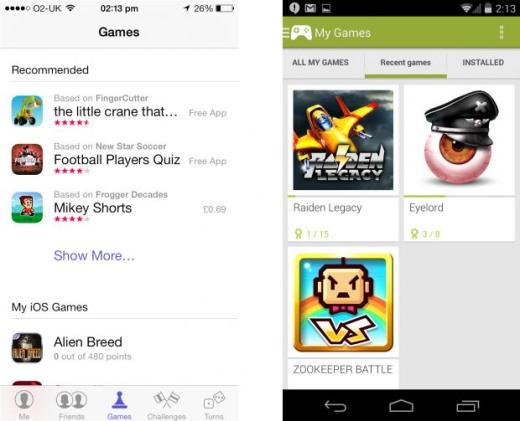
Gaming on smartphones is a massive business these days, and although Apple has been notoriously reluctant to acknowledge this fact in the past, the firm has recently taken steps to make interactive entertainment on iOS a little more appealing. iOS 7 features Game Center, which is Apple’s attempt to replicate the same feel as Xbox Live on the Xbox 360.
Gamers can create a profile which then ties in all of the games they have played, allowing them to build up a “gamer score” which can be compared with friends. You can also send challenges to people from within the application itself.
Google has been somewhat slow to respond to this, possibly because Android has been treated as second best by many mobile developers. That is slowly changing, and thankfully Android 4.4 now has its own gaming portal, Play Games. Like Game Center, it allows you to track the games you’ve downloaded, earn achievements and issue challenges to other players. While it’s not quite as established as Apple’s offering yet, it’s certainly getting there.
While both Apple and Google could potentially do a lot more with this kind of gamer-focused functionality, the building blocks are in place.
Conclusion
When Apple updated iOS it polarized a lot of users. Some didn’t like the cartoon-like visual style and the various changes made under the hood. However, as the dust has settled it has become clear that iOS 7 represents a considerable evolution of the software. Apple may have borrowed elements from its rivals – the multitasking menu lifted wholesale from Android being the most obvious example – but in doing so it has improved functionality no end. When enough time has passed for people to forget about the drastic change in appearance, iOS 7 will undoubtedly be remember as a move in the right direction for the world’s biggest tech brand.
Given the close proximity of their respective releases, many will be expecting Android 4.4 to match iOS 7 in the “dramatic change” stakes, but that’s simply not the case. Android already has many of the refinements introduced in iOS 7, and therefore has less ground to cover. 4.4 adds in some new features, such as cloud printing and massive optimisations, which allow it to run on phones with as little RAM as 500MB, but on the surface, a layperson may be hard pressed to tell the difference between 4.3 and 4.4. A lot of the effort gone into creating 4.4 will no doubt occur out of sight, it runs smooth as silk on the Nexus 5, which will come as no great shock but when we see it trickle down to older, less capable devices, then we will surely see how much of an improvement it is over 4.3.
As we’ve already said, there is so little to choose from between these two operating systems now that it would be foolish to switch from one to the other just because you fancy a change or feel you are missing out on something. Both offer comparable levels of functionality and apps although one area where Android absolutely dicks Apple is in the types of devices it is available on – you can get Droids of all shapes and sizes, whereas with Apple you’re stuck with the iPhone and it’s 3.5-inch or 4-inch display.
Via:- knowyourmobile.com
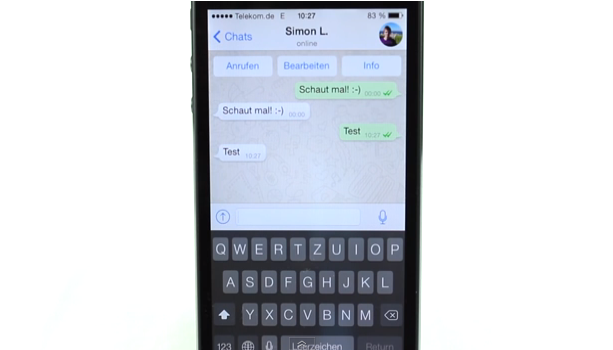




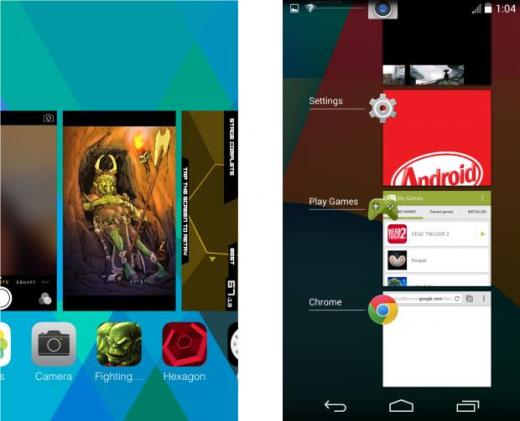
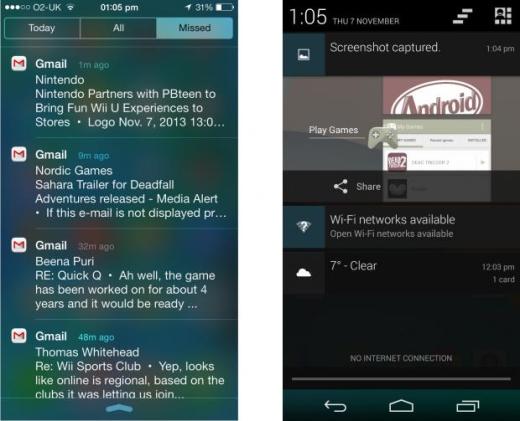

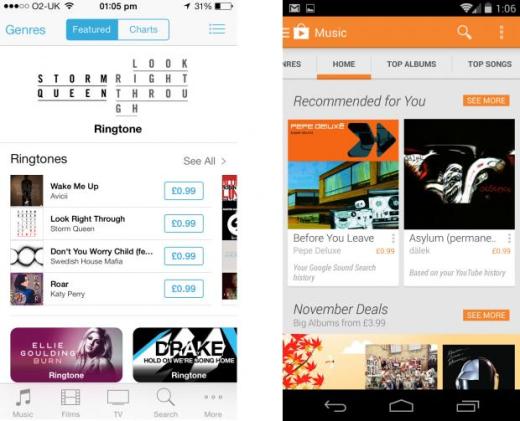
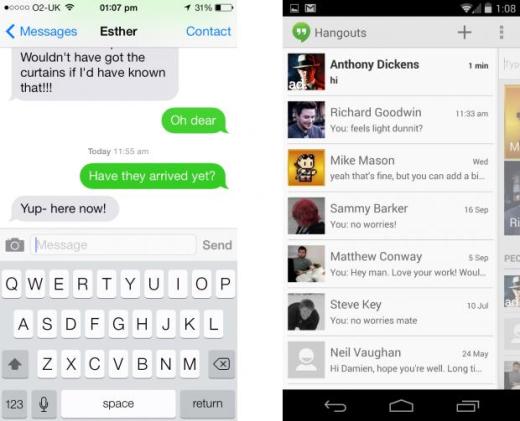

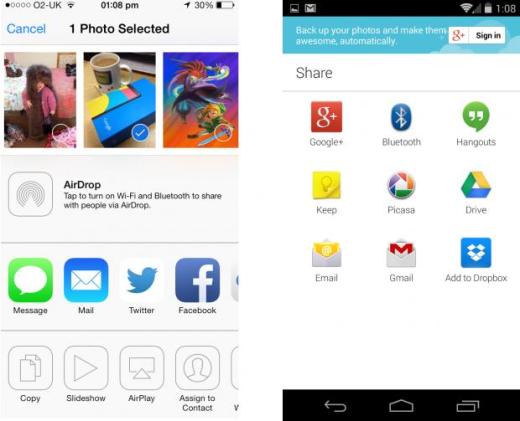
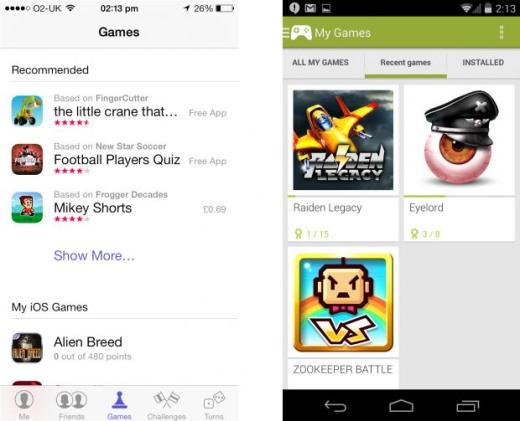
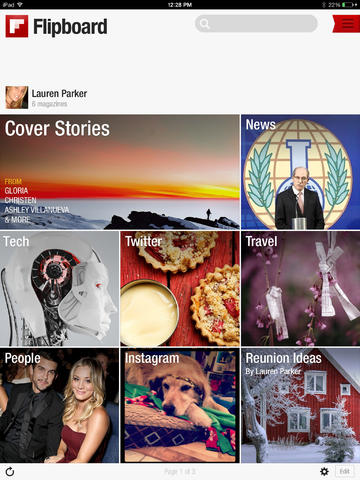
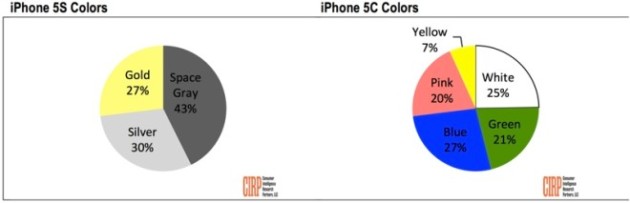



Recent Comments